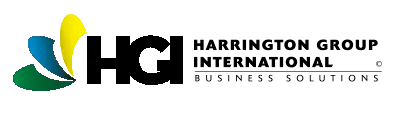When a new keyword (selection in drop-down field) is added, it may not be immediately displayed as a choice within a record
Example: in the Audit module, Engineering was added to the Department field. Another user is also logged into HQMS and creates an Audit record. This other user may not see the Engineering choice.
Solution:
1. Delete temporary internet files (cache) and refresh the HQMS page:
a. In Internet Explorer, click Tools, Internet Options.
i. Note: if the Tools menu is not present, push the key on the keyboard.
b. Click the Delete button in the Browsing history section:
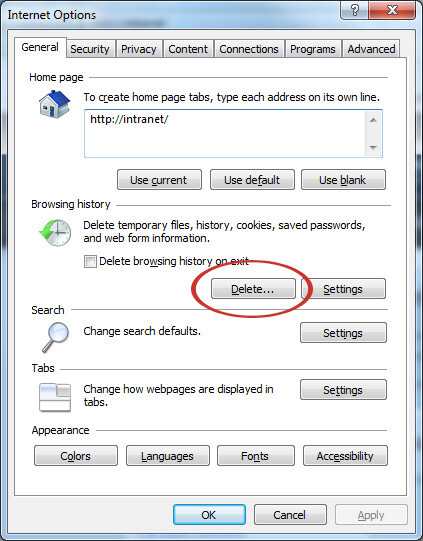
c. Select (check) Temporary Internet Files. Uncheck everything else including “Preserve Favorites website data”:
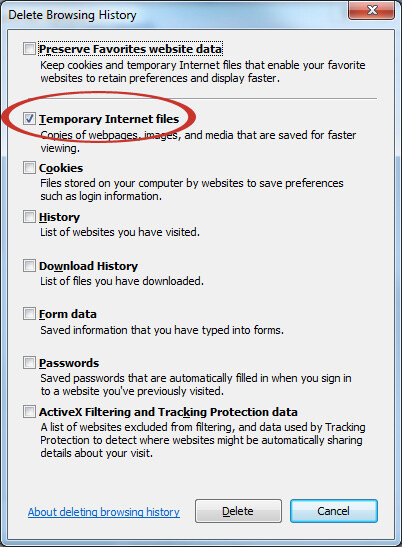
d. Click Delete
e. Click OK to return to HQMS.
f. Refresh the HQMS page by clicking the HQMS Refresh button between Charts and Back:
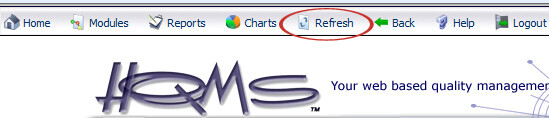
2. Logout of HQMS and close all instances of Internet Explorer. Log in to HQMS and resume what was being done.
3. You may set your browser to ignore Temporary Internet Files and always load a fresh copy of the webpage:
a. Click Tools, Internet Options
i. Note: if the Tools menu is not present, push the key on the keyboard.
b. Click the Settings button in the Browsing history section:
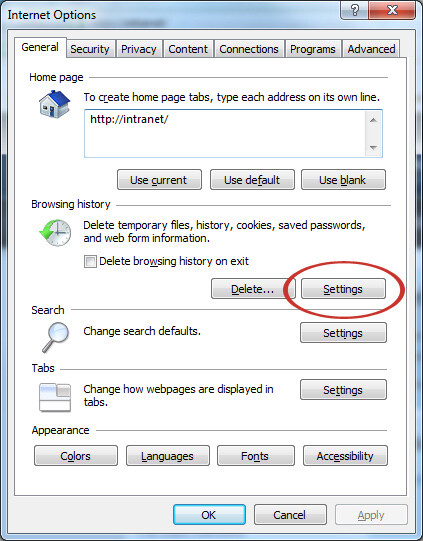
c. Select “Every time I visit the webpage” at the top and click OK:
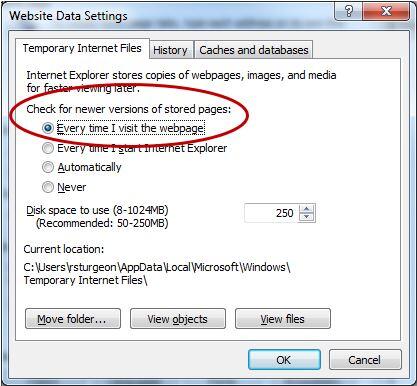
d. Click OK to return to HQMS.
e. Refresh the HQMS page by clicking the HQMS Refresh button between Charts and Back.