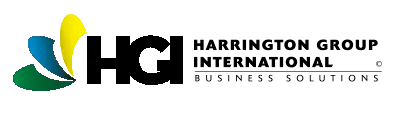This issue pertains to an instance where Maintenance Log Pro users receive an “Overflow” error message upon trying to open a database via Maintenance Log Pro software. The issue was identified within the 1.1.0 release of the Maintenance Log Pro software.
To solve the issue, please identify which version of Windows you have and download the appropriate “Microsoft Data Access Component” software specific to your Windows version. Typically Microsoft hosts these files and they may be found via Microsoft.com’s search engine. The MDAC file found at the below link may also support your version of windows:
http://www.microsoft.com/en-us/download/details.aspx?id=5793
If you need a hand with this process, please reach out to Technical Support at 407-382-8750 between the hours of 9AM – 6PM Monday through Friday. You may also submit an email based support request via the following link:
https://hgint.com/maintenance-log-pro-online-support-request