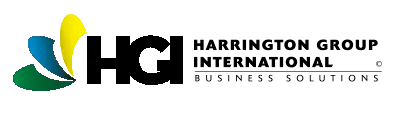Supplier Collaboration Portal
Integrated Supplier Management System
The Supplier Resource Portal allows suppliers to automate routine supply chain execution transactions such as purchase orders, ship notices and commercial invoices.

Supplier Portal Integration
Integrating the Supplier Collaboration Portal with Quality Management:
Electronic Data Interchange (EDI): Turn any of your paper documents into electronic data collection forms for accurate, complete, quick and secure transmission to all relevant specialists. Each supplier completes their forms and using a mobile device transmits their data directly to your HQMS system. The data is immediately available to all your authorized personnel. This includes such items as deviation requests, parts returns, warranty issues, supplier rejects, returns, corrective actions, and much more.
HGI Analytics and Business Intelligence: Develop quality reports, charts, and graphic visualizations, dashboards, individual supplier scorecards with their actual metrics compared with expected KPIs for the supplier’s quality management, executive management and your own quality, sourcing, financial and executive management teams.
ERP System Integration: Integrate your corporate data sources and ERP systems such as Oracle and SAP to facilitate “one view” of material requirements, inventory levels, purchase orders, shipping, receiving, invoicing and accounts payable information.
Supplier Portal Access: Authorized supplier personnel are easily and securely signed-up and allowed access to HGI’s Supplier Collaboration Portal. Data entry for HQMS and the Supplier Portal both require authorized access, acceptance and electronic signature(s) by your authorized employees, ensuring completion of the communications loop. Suppliers can maintain multiple contacts/logins for their Supplier Account through the portal, with an easy approval process for your organization to approve new Supplier Accounts and new Supplier Contacts.
New Modules
Purchase Order: Users can create Purchase Order records within HQMS to procure materials from a supplier. Users can add a supplier from the Supplier Records module and materials from the Parts Records module. If your company utilizes this module, you can create a record in the Receipt records module when the materials arrive. From the Receipt record, a user can launch an Inspection record.
Payment: Users can create Payment records within HQMS to document disbursement for parts or materials from a supplier. Users can add a supplier from the Supplier Records module and link the payment to an existing purchase order record from the Purchase Order module.
Receipt: Users can create Receipt records within HQMS to confirm delivery of materials from a supplier. Users can add a supplier from the Supplier Records module and link to an existing purchase order record from the Purchase Order module. You can create an associated inspection record in the Receiving Inspection records module if the materials are due for an inspection. From the receiving inspection record, a user can create Material Nonconformance record if an item fails inspection.
Receiving Inspection: Receiving Inspection offers configurable AQL tables and provides an industry-standard workflow to accept or reject received materials. SCAR and MNC records can be created instantly to track inspection failures to resolution.
Supplier Deviation: The Supplier Deviation Change Request module is for documenting nonconforming or substitute parts. If your company uses the Supplier Portal, a supplier can initiate the deviation record on their own. HQMS will notify the relevant parties via email – based on Supplier Portal configuration and HQMS business rules. Suppliers create these records to inform you as the customer so that you can decide if you wish to accept the item. Without the Supplier Portal, you create the deviation record within HQMS and specify the item and the supplier.
Additional Modules with the Supplier Portal (HQMS Enterprise Plus version)
Buyer Profile: The Buyer Profile records are used on Supplier Records detail pages to specify up to four contacts for that supplier and are also used in the Supplier Portal to display contacts for the current user’s company. The contacts here are employees at your company that correspond with the supplier.
Debit Memo: Debit Memo records in HQMS provide a means to help facilitate vendor chargebacks. Users cannot create stand-alone debit memo records – they can initiate one record within each Material Nonconformance record.
Supplier Corrective Action Request (SCAR): SCAR (Supplier Corrective Action Request) records in HQMS provide a means to assign corrective actions to suppliers. The supplier will provide you with their root cause, solution, and evidence. This module works best with HQMS Enterprise Plus and its Supplier Portal. If your company uses the supplier portal, suppliers can update their own records. Without the supplier portal, you will enter the supplier’s responses and activities into the appropriate fields.Improve communications in both directions to reduce mistakes and help ensure the right goods arrive when and where needed. You will minimize the time to achieve consistent and excellence in performance.
Receipts & Receiving Inspection: Receiving Inspection offers configurable AQL tables and provides an industry-standard workflow to accept or reject received materials. SCAR and MNC records can be created instantly to track inspection failures to resolution.
Issue Management: The HGI Supplier Collaboration Portal has modules for Supplier Corrective Action Request, Material Non-Conformance and Audits, allowing your authorized and responsible personnel to document problems found with supplier parts/components. It provides a direct and immediate communication link with suppliers’ employees so they can rapidly respond and correct or replace non-conforming materials and reimburse your organization for appropriate expenses.
First Part Approval / PPAP / New Parts: HQMS and the Collaboration Portal track the FPA/PPAP processes to ensure complete compliance with expected deliverables. Once the process has been completed and approved, the new/changed part is added to the approved parts list.
Corrective/Preventive Action: Utilize the 8D or 7D processes to: designate team members, define and contain problems, determine/verify root causes, implement both interim and permanent Corrective Actions, and validate the effectiveness of your Corrective Actions.
Non Conformance: Manage all non-conformances in one centralized database, track customer complaints, internal audit findings, warranty returns, progress and disposition of non-conformances, and all supplier issues so nothing falls through the cracks.
Who is HGI?

About Us
We develop cost effective business management tools that will evolve with your business as it grows…
Harrington Products

Software Solutions
Quality Management…
Analytics & Business Intelligence…
Supplier Quality Management…
Professional Services

Service Specialities
Custom Development, App Hosting, Implementation, Reports, Training and more…