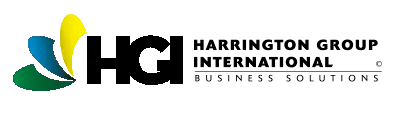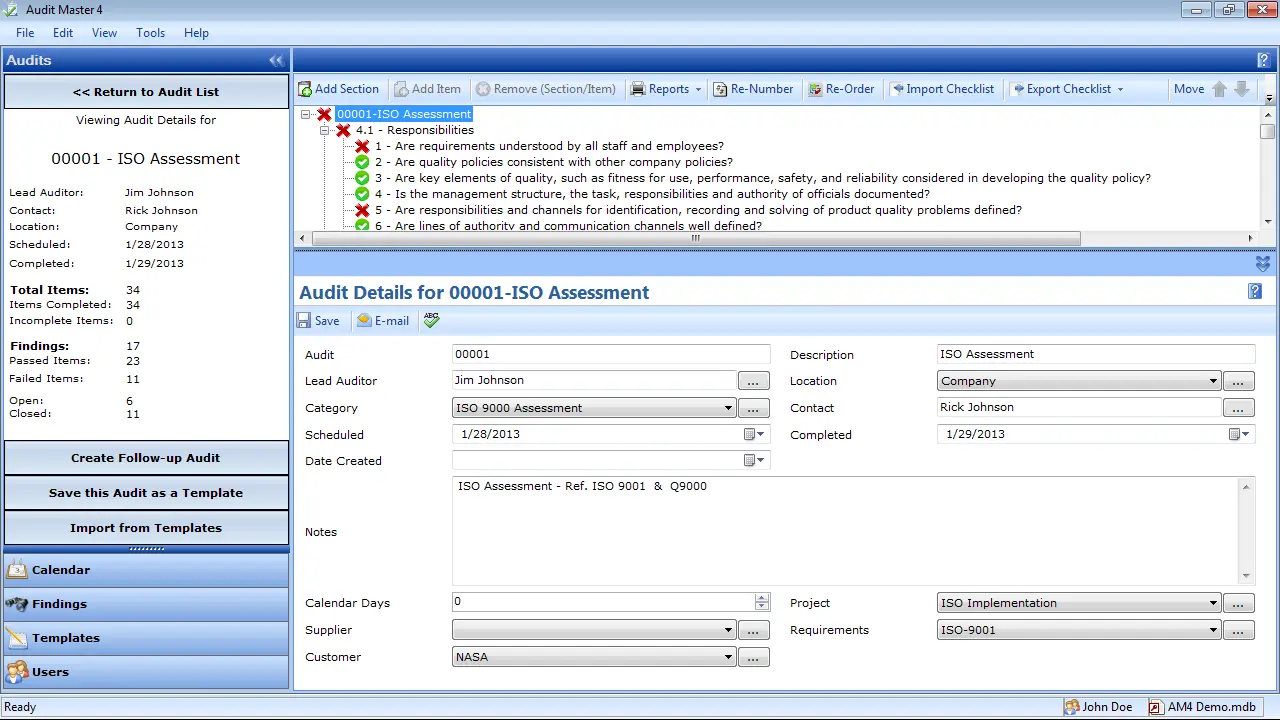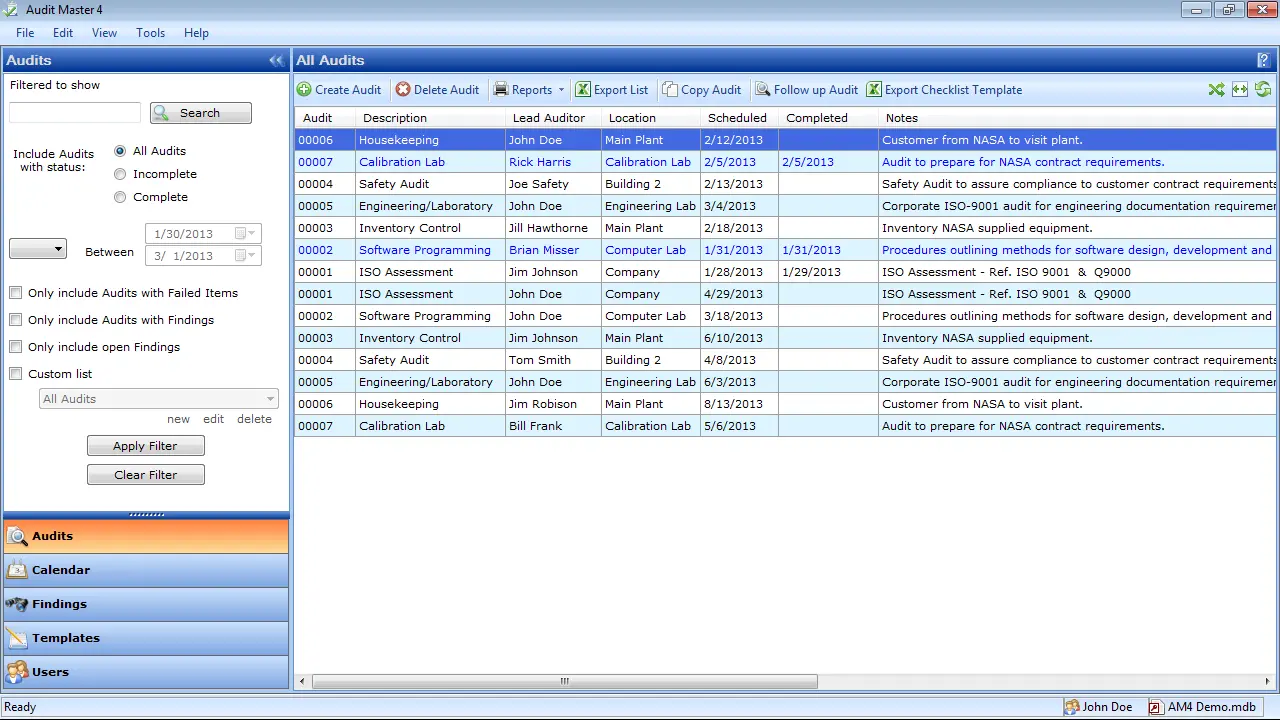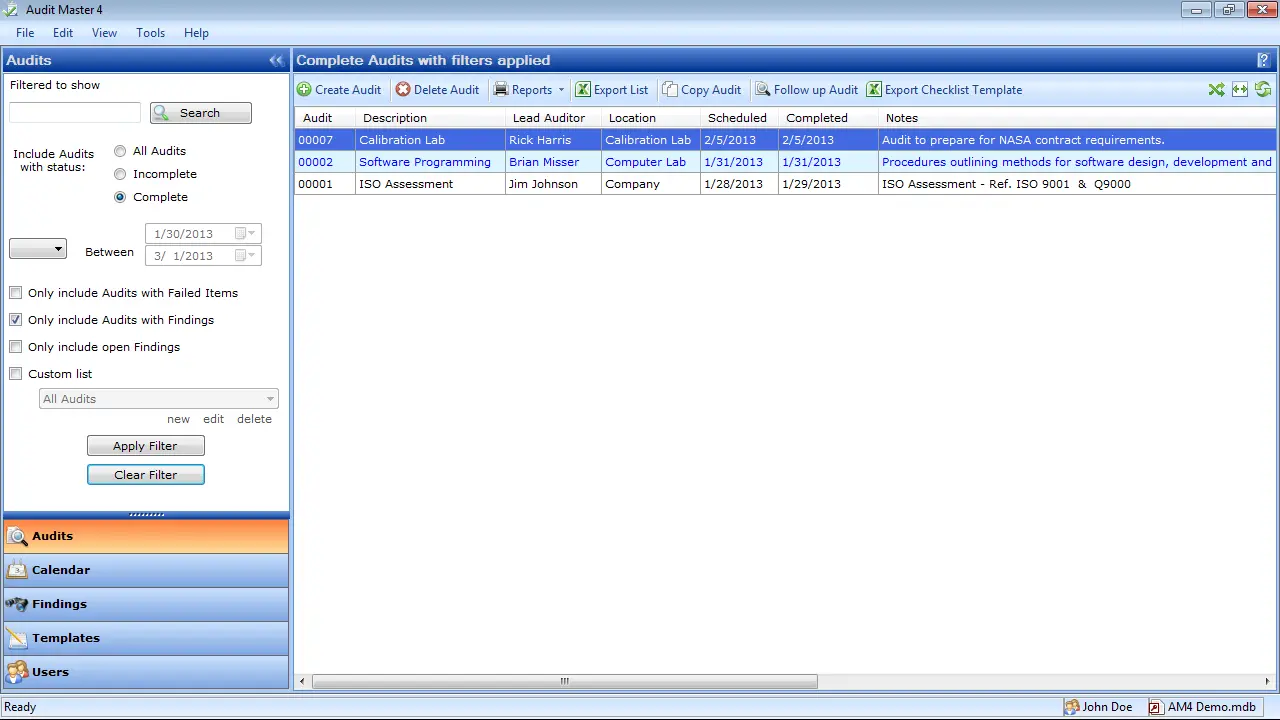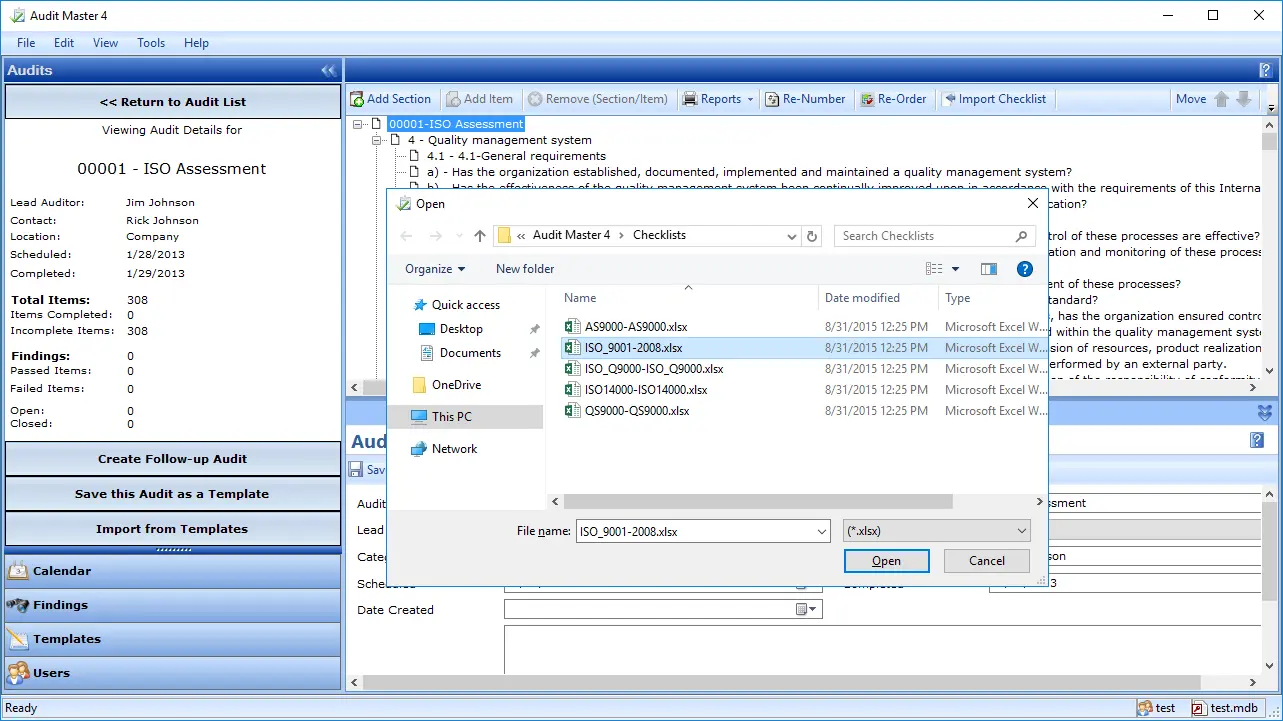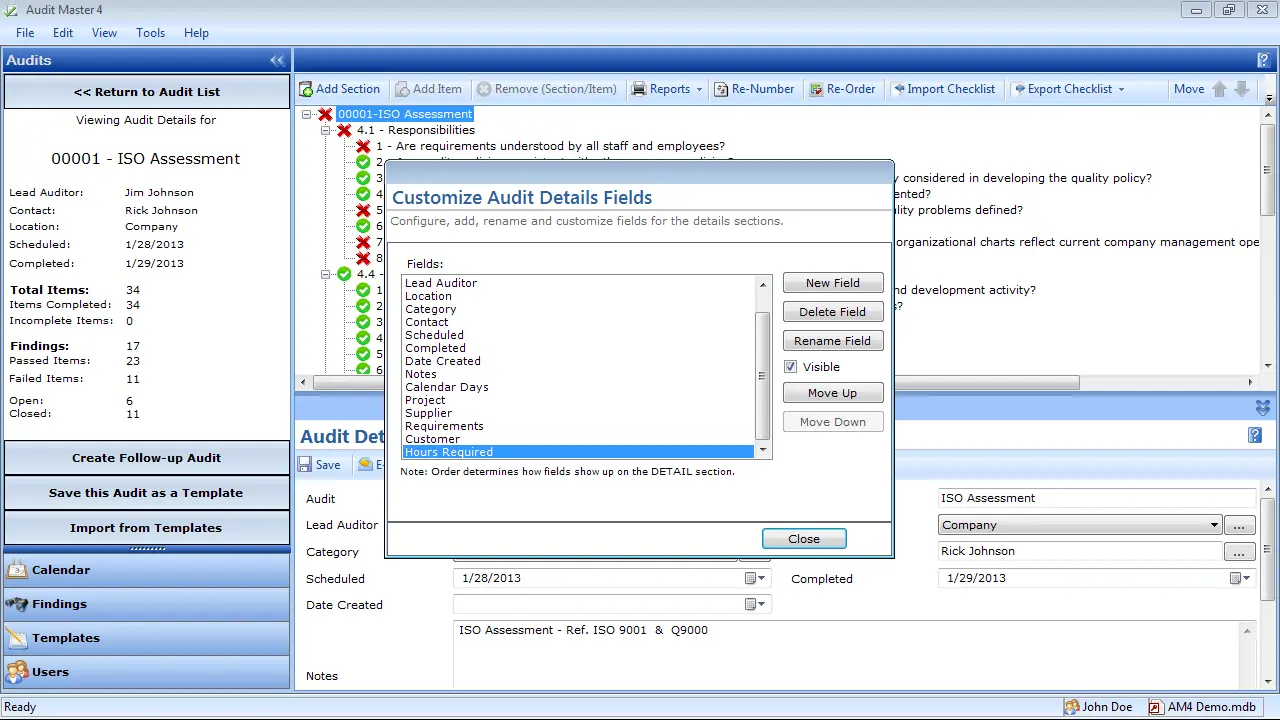World's #1 Desktop Audit Management Software - Audit Master 4.0
Auditing is fundamental for any business concerned with risk management and compliance with industry-specific standards and regulations. Internal audit management software assists enterprises in streamlining audit processes and complying with industry standards and regulations. Software for audit management defines, implements, and monitors auditing procedures. Due to the high regulatory background, the audit system is often used in healthcare, food and beverage, pharmaceutical, and chemical industries. Audit management tools support compliance specialists and operations managers in scheduling audits and analyzing results. Employees from departments like manufacturing or distribution use this type of software to implement analyzing procedures and report their managers’ results. An Audit management system should cover multiple types of audits for all departments of a company. Auditing software needs to consolidate data from various systems, such as quality management software, ERP systems, enterprise asset management software, or environmental health and safety software, to deliver optimal results.
- Standard procedures and templates for multiple types
- Capture complete information on (who, what, and when)
- Provide industry-specific best practices for compliance purposes
- Define specific workflows and tasks to implement procedures
- Monitor auditing processes and recommend corrective actions
- Schedule based on predefined rules that can be customized
Call us today at: 1-800-ISO-9000 to find out more on our Software
The Auditing tool introduced by Harrington Group is the complete system for creating, scheduling, and managing in-house and external company audits and surveillances. Our software allows you to design and maintain checklists, identify areas for improvement, and streamline and implement corrective action processes based on findings. Harrington’s Audit Management Software provides businesses with a complete, easy-to-use system for creating, analyzing, and surveilling. The software also enables the specification of a scope, establishes the frequency, and logs requirements and responsibilities for conducting audits following industry-specific standards.
Our Software – Product Features:
Our service equips businesses with essential tools to establish auditing frequency, detail audit scope, and conduct audits according to ISO and industry-specific standards.
- List: Displays a listing of the pending, completed, or overdue audits. The list feature enables users to quickly locate audits to enter their data or check their status.
- Record Detail: This form includes fields to describe the audit, identify the auditors, and the current status in terms of completion.
- Item List: This checklist is used to conduct and show whether each item in the list has passed or failed. Items can also have notes to describe why it was passed or failed.
- Advanced Reports: This feature allows printing information users are looking at on the screen immediately and generates reports on members, and future audits.
- HTML Help: The software is designed to be user-friendly, but help is always available when needed.
- Sorting and filtering: Simple filtering capabilities let you pull just about any type of information from the database.
- User Maintenance: Using a password-protected database, software allows you to control the database access that each user has to individual records and control their rights within each record.
- User Workgroups: The time spent on controlling access is significantly reduced by placing users in workgroups and using workgroups to control access and assign responsibility.
- Customizable Fields: The program can be customized to use an organization’s own terminology. Fields can be added, changed, or removed to fit the organization’s specific needs.
- E-mail Support: software now provides e-mail communication. When scheduling a new report or updating those, it’s a matter of just a few clicks to send notifications to all the members involved.
- ISO Checklists: Streamline the ISO certification process using the ISO 9001:2015 compliance standards.
- Calendar: The included calendar is a beneficial tool to help auditors keep track of important audit scheduling dates and be aware of when they are due.
Software – Product Benefits
An effective auditing system observes the use of documentation on the job to determine if team members are using approved documents and if they are using them correctly. This way, our software improves efficiency by monitoring for appropriate procedural compliance.
Audit findings directly support the process improvement of an organization. Audits yield performance information for use by managers and their teams in focusing on the areas that need to be addressed and improved. Audits generate awareness and new ideas, which, in turn, generating improved ROI.
These allow for evaluating findings so that teams can focus on both immediate and long-term solutions for the problems that have been revealed. An effective audit covers all the aspects of the inspected process, reports on undesirable elements, and generates corrective actions and follow-up reviews to ensure problem resolution.
The historical data an auditing process provides reserves results and findings, allowing teams to learn and improve from past experiences.
It streamlines scheduling and allows users to assign and notify teams of their responsibility effectively. The software’s planning and development features allow teams to produce new reports and checklists or import previously used checksheets for deployment.
It allows users to administer the surveillance process to center on those areas that traditionally experience problems or have had audit concerns in the past. This approach allows teams to effectively address known concerns and validate past corrective action activities.
Our software improves responsiveness by producing an automated process that links specific internal findings to corrective actions.
The software provides a detailed review of process elements, allowing teams to evaluate current performance and to study previously identified problem areas. Internal findings are a significant source of data for use in the management review cycle.
Software - Product Features
The audit software sends out e-mails to the appropriate team members instantly, including all the necessary information for team members to be aware of, such as upcoming audits, their results, and associated corrective actions.
This audit software notification system runs in the taskbar and provides alerts about related events and tasks.
Our software has an entirely new, easy-to-use user interface, including a new record search tool and color highlighting of coming-due and over-due records.
Our software will allow users to create corrective actions based on the results of C/A 7, resulting in increased productivity and faster response times.
The latest software version is fully compatible with all versions of Windows XP, Vista, 7, and 10.
Our system includes a straightforward upgrade path from the previous version 3, even AM3 databases that were integrated with C/A 6, so none of your data will be lost or require re-entry.
How An Internal Audit Planning Software Build a Flexible, Scalable and Configurable Management Workflow
Whether you analyze your own organization or other companies, having optimal audit software in place is a must in the current age. There are indeed many options for audit management systems in the current market. However, with all the added features and benefits of the latest version, we proudly recommend our software as the Best Software for small to large-scale enterprises. HGI’s software is the perfect system for creating and managing your audits and surveillances considerably productively.
- The first and foremost required feature is to plan an audit for which you must set up a process flow. The software should be able to reuse prior templates and customize them to prepare a new procedure. This ensures scalability and flexibility. Also, based on the ISO Quality management standards, there should be well-defined checklists using which you can validate several criteria and mark them if they pass or fail.
- Next is scheduling and assigning the program. Once the planning is done, calendars must be updated with the its dates, and proper auditors should be assigned. Reminders and notification management should be in place to alert them and associated employees before the process.
- Email alerts help to give frequent updates on ongoing programs. The reporting feature allows you to extract information about past and ongoing audits and the history of passings.
- Proper integration with other required systems, such as Corrective and Preventive Action (CAPA), should be established so that any deviations or failures will be reported, assigned, and tracked until resolution. Also, document control with this software can help to store all the data logs, and fixes to refer to at any time.
- For third-party or external audits, the persons may conduct the inspection remotely at different times. So, the ability to access the software from anywhere, 24/7, is necessary. That means the software system should be cloud-based and should have proper security algorithms so that only authorized people can log in, refer to the checklists, and update the findings.
- Access control is needed to allow the availability of internal records to employees and people based on their roles. For this, several work groups can be created, such as Auditors, Managers, Issue assignees, etc., under which multiple users can be linked. Then their access levels can be defined, such as if they can only view the internal documents or edit them, update the status, and perform managerial roles such as assignment, reporting, escalating, etc. This way, whenever a scan takes place, various workflow steps can be assigned easily to reduce time without having to worry about providing incorrect authority.
- Customization and Automation: Not all the processes are the same. The procedures may vary across industries, and they may vary between audits. So, good software must allow the organization to customize the internal templates according to the new audit needs. Automation such as escalating deviations, sending out calendar reminders, and providing email status updates should be in place to decrease manual effort and eliminate human errors.
You may be running an IT firm or a manufacturing company; what ensures the quality of the products or services is never compromised? And is it meeting the industry standards? Audits are the key to compliance with defined standards and benchmarks. An audit can be an internal one within the company or an external one by third-party audit firms.
For a well-executed audit process, one has to plan, define the internal audit requirements, schedule and conduct audits and track the deviations to correction and completion. Audit management helps an organization streamline audit processes and support the risk and compliance of a company operations.
Audit Management software solution is a system that enables the audit workflow to run smoothly. You can define process flow for all your internal and external audits, reuse the existing audit procedures to schedule a new audit, align the internal audit reports to other systems such as CAPA to fix the identified deviations in standards. For this reason, an audit management system is said to provide you with customizable, scalable, upgradeable, flexible audit procedures.
Harrington Group International’s Audit Master 4 software ensures that your analyses are scheduled appropriately and tracked to successful completion. The authorized personnel can access the software from anywhere to log their findings or refer to the deviations for correction and prevention. Notification management guarantees that you are never missed.
We are certain that quality is your main focus, so we have an in-built checklist that outlines the important ISO industry standards. We also understand that every industry has unique requirements, so we have developed the best Audit Management system with customizable features through which you can set your management solutions based on the changing needs.