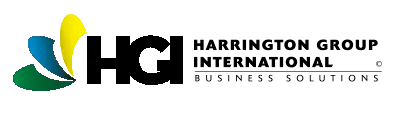No products in the cart.
21 Jun 2021
- BY admin
- POSTED IN Blog
- WITH 0 COMMENTS
- PERMALINK
- STANDARD POST TYPE
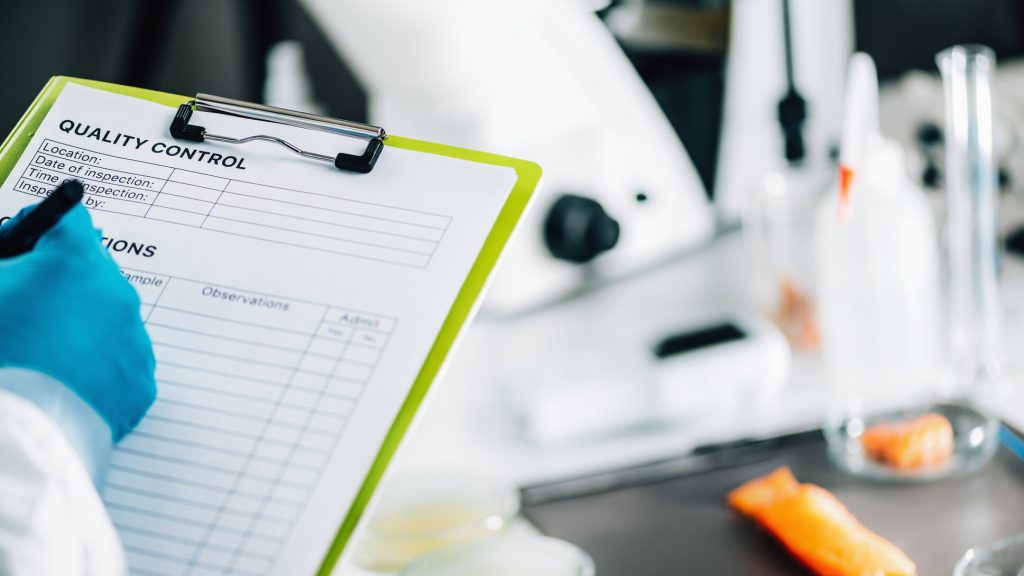
Evolution of Quality Control Tools:
Quality control and quality improvement are continuous processes in any industry. Kaoru Ishikawa was a Japanese organizational and manufacturing theorist who believed that a product’s quality can be improved from the initial stages and can be taken to the next level such as continued customer support and service even after receiving the product. He is considered the most important person to take quality initiatives in Japan, which was later followed around the world. One such tool developed was the Ishikawa or Cause and Effect diagram or the fishbone diagram. Along with this tool, he formulated a seven QC tool technique using a check sheet, Pareto chart, control chart, histogram, scatter diagram and flowchart.
All these tools form the basis for the modern-day digital quality control software in the market. In the paperless quality control or quality management system software, all the processes, products, and their specifications are listed, and then several steps such as training the professionals, quality inspection, audits, and defect logging and resolution are followed. With the help of the generation of charts such as Pareto, flowcharts, etc., the business can analyze the trends of the defects and the process improvement.
Various Tools and Applications in Quality Control:
In the past few years, to improve the customer experience and the product’s quality, quality control tools software is often bundled with quality management system (QMS) software. There are inbuilt features, tools, and applications within QMS with which your business can coordinate several activities and manage or control your organization’s quality.
If you have too many questions about which quality control tools or software to use and if it can satisfy all your quality requirements, then we, Harrington Group International, are here to help you. We have world-class quality management software (HQMS) with which you can document all your processes and use the range of applications provided to check your business process and trends. We provide several reporting tools such as Pareto, charts, etc. to analyze the quality deviations and frequency and provide opportunities to improve the lagging areas. HQMS can be used to improve your enterprise task management software and ensure compliance.
Below are the details of the applications/tools provided for quality control:
-
- Audit Management – Audit management helps the business to keep track of audits and manage related records from anywhere. It helps to adhere to quality standards thereby improving the quality of the products and reduce the non-compliance risks. Tools include planning and scheduling audits, assigning internal or remote auditors, quality standard checklists, audit approvals, audit reporting and documentation, linking one audit to other, etc.
- Training Management – The centralized training management application can help to increase the competency and performance of employees. This will increase productivity and also compliance with quality standards. It provides the employees with necessary training documents that can be accessed from anywhere, assign training or specific skills to employees, scheduling online training, training coordination.
- Root Cause Analysis and CAPA – Root cause analysis follows a DMAIC approach (Define, Measure, Analyze, Improve and Control) to identify and solve simple to complex problems. With this application, a manager can assign employees with responsibilities such as Corrective and preventive action (CAPA), approve or disapprove the solution, link records to a particular issue and view them whenever needed.
- Equipment calibration – To obtain the maximum quality outcome of a product, the equipment or tools involved should be calibrated throughout the business journey. The Calibration tracking software module of HQMS helps to schedule calibrations to avoid complications in the later stages of product development.
- Other Management applications such as “user management” to maintain employee records, “supplier management” to handle information about vendors and supplies, “parts management” to manage equipment part information, “group management” to form groups among employees to carry out specific tasks efficiently, “asset management” to manage all company assets, “contact management” to store and link various contacts within and outside the organization, “task management” to schedule and assign tasks to employees, “meeting management” to schedule meetings, plan and track activities, brainstorm actions, etc., “management action” to identify an action to be taken for an issue or to discuss the opportunities to improve the processes, “project manager” to assign project records to employees and manage approvals.
- Material Non-conformance (MNC) – This application works along with parts management and equipment calibration to validate if the parts comply with the agreed-upon standards, to report any non-conformance and to mark it as a non-conforming part or to mark something as inspected part if no actions are required.
- Opportunities for Improvement (OFI) – This application allows the users to look for any process improvements, create ideas and execute them leading to a reduction in the operation costs and enhanced product quality.
- Risk Management – This helps your organization to analyze risks such as non-conformances and customer complaints and track and document them.
- Document Control – This tool allows you to create, store, manage and share documentsrelated to users, audits, inspections, parts, etc. within the whole organization.
- Summary dashboard and reporting – It is a real-time user interface to show the list of open activities and company trends. It is easily understandable due to its visual representation through graphics. HQMS also provides reporting features in the form of excel, charts such as line graphs, Pareto charts, etc. With this feature, the organization can get a glance at what is happening and if any process change can be made to improve the existing scenario.
Some of the Features of the HQMS Software Are:
-
- Secure login and personalized welcome page
- Executive dashboard
- Search, sorting and filtering and notifications bar
- Home page with reporting and process modules
- User groups and access control
- External ComPort page for customers or public to submit requests and review them
- Audit history to view the change history of the modules or documents involved
- Reassign open responsibilities to other employees if an employee takes a break or leaves the organization.