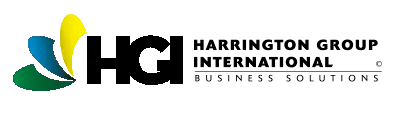No products in the cart.
04 Nov 2021
- BY admin
- POSTED IN Blog
- WITH 0 COMMENTS
- PERMALINK
- STANDARD POST TYPE

Training Management System:
While there are many aspects such as quality, good strategies, client focus, etc., for any organization to grow in business, well-skilled workers are the key resources to attain these. Only if the employees are efficient and qualified, they can understand the customer requirements and execute the defined set of processes in an innovative manner to produce the desired outcome with great quality.
Training Management system helps an enterprise to manage and track the training of its employees. With this system, managers or executive members can assign training schedules for the employees, track them and provide certification upon completion.
Traditional paper-based training management is cumbersome because it involves using a lot of physical documents to store an employee’s skill set. To update each record, new documents have to be written. Referring to the right latest document to assign training for an employee, maintaining certificates and updated training records are tedious and sometimes it may lead to human error and loss of data. With training management software, an employee can access his qualifications, generate reports and update whenever required. At the same time, managers or superiors can refer to various levels of employees to assign training to upgrade their skills. Since it’s stored online, anyone with access can refer to the training information at any time.
Best Training Management System requirements:
Good training management software should allow you to plan, schedule, track, conduct, report and notify employee’s training digitally. It should also support the following features:
- Easy to setup, customize and upgrade – The system should be easy to use in which an organization could easily add particular training to several employees or add a specific employee to a training course. The training dashboard has to be customizable based on what training information one likes to be displayed. For e.g., an employee may be interested in viewing the upcoming training schedules and the deadline, whereas another may be interested to include their completed training also to their home view.
When there are any new features introduced in the existing version or if a new update of the software is available in the market, then the migration should be smooth without loss of data.
- Should reflect organizational requirements – The training flowchart and solution should match your organization’s processes and employee structure. It should have the flexibility to support multiple languages in case the business is distributed across regions.
- Employee skills management – Job titles, positions, current skills of all the workers in the organization should be easily stored and referred whenever required. i.e., it must have a skills inventory and based on the company job needs and open positions, it should have the ability to assign specific training modules to an employee.
- Grouping by roles – The software should have the ability to classify employees and contractors into workgroups with respect to their roles so that senior resources or supervisors can assign role-based training easily. This will reduce the time linking required training to each employee.
- Managing training schedules and events – Though training is required to skill upgradation, it should affect the productivity of the ongoing tasks, so manage training schedules in an efficient way such that employees can balance both the work and the training. Conduct training events by selecting and assigning only the required employees.
- Notification Management – Proper calendar updates and email or desktop alerts have to be sent so that an employee won’t miss an upcoming training. Also, the software should list the deadlines and the number of days left to complete the training.
- Maintaining training records and reporting – An employee or the associated manager should be aware of the list of trainings one completed and what version of the module he or she attended. So, a training management system should maintain the history of all the learnings attended by an employee to check back at any time. Training reports and certificates have to be digitally issued to utilize for future purposes.
Which is the best in the current market?
Training Manager 4 is the best desktop training management software system you could find in the market. Harrington Group International has built the software robust (Harrington Software Training Management Software) satisfying all the requirements and it is easily upgradable. So, if your organization is already using Training manager 2 or 3, then you can upgrade it to the 4th version without losing any data. This means that even future upgrades can be done smoothly without having to worry about changing systems. The software meets all the training needs of your organization. Does your enterprise have branches across the world? No worries, we have built the software with 11-language support and many more to come. We are sure that you will enjoy working on Training manager 4 due to its excellent user interface, just in case you have any second opinion, we provide a 30-day money-back guarantee. We understand that training is crucial for new and existing employees and your enterprise is surely looking for good TMS which is why we offer you HGINT’s Training Manager software as an affordable option with $100 less than the usual market value.